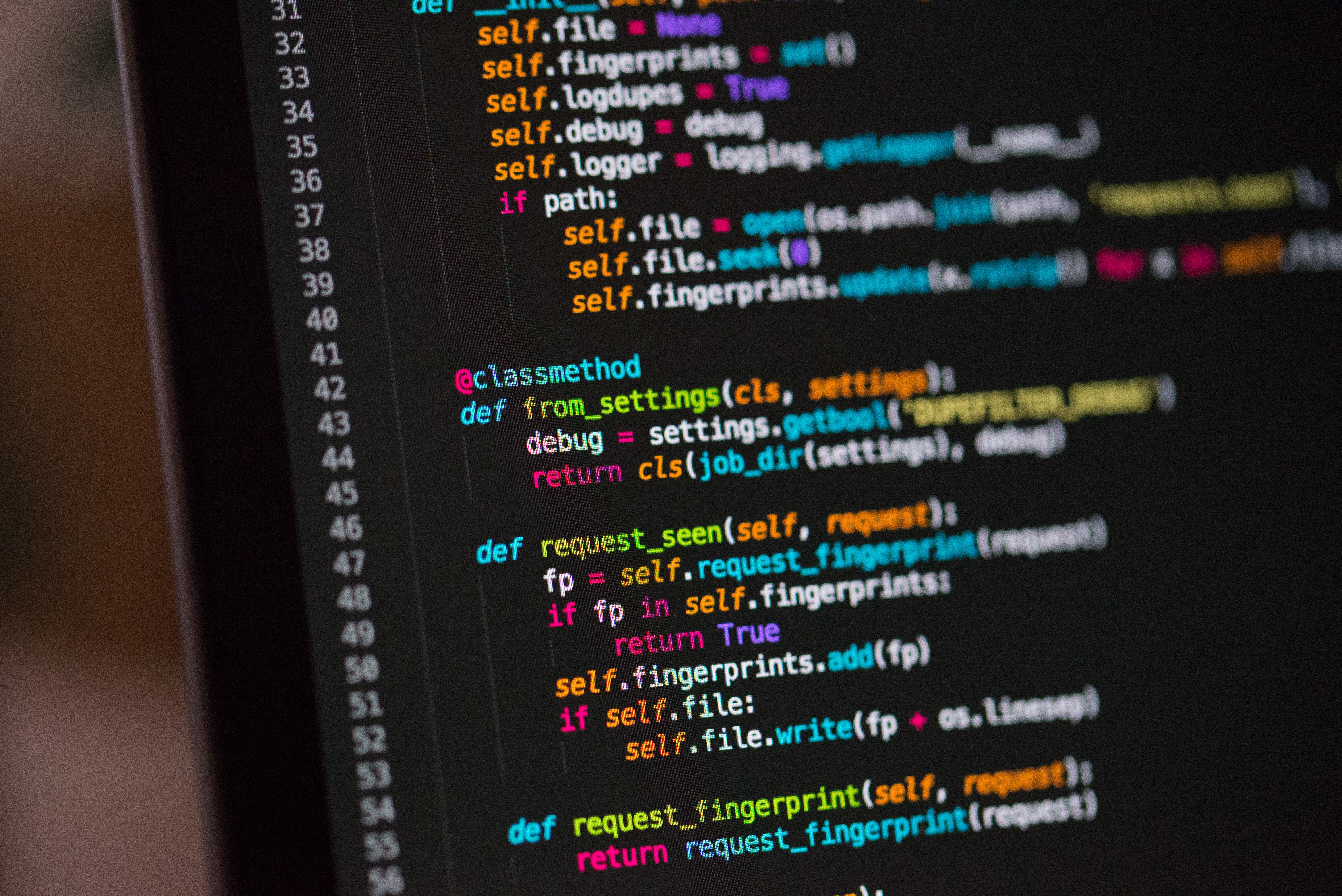
Get started with go and postgres in a giffy
A simple example on how to get started with postgres and golang.
I wanna show you how you get quickly started with postgres in your go application.
First we create our docker-compose.yml file:
version: '2'
services:
db:
image: postgres
restart: unless-stopped
ports:
- "5432:5432"
environment:
LC_ALL: C.UTF-8
POSTGRES_USER: root
POSTGRES_PASSWORD: root
POSTGRES_DB: db_exampleThen we start our postgres database with docker-compose up -d.
The -d flag make docker-compose run the container in the background.
Now we write a simple go program to test our connection to the newly created database. In this example I use the pq postgres driver.
package main
import (
"database/sql"
"log"
_ "github.com/lib/pq"
)
func main() {
// make sure these credentials match
// those that you put in the docker-compose file.
connectionString := "user=root password='root' dbname=db_example sslmode=disable"
db, err := sql.Open("postgres", connectionString)
if err != nil {
log.Println("sql.Open", err)
return
}
// make sure we are connected to the database.
if err := db.Ping(); err != nil {
log.Println("db.Ping", err)
}
log.Println("Success!")
}Run the program with go run main.go.
Now if you see Success! in the terminal everything worked, and you are ready to continue using postgres in your application.
Thank you for reading.